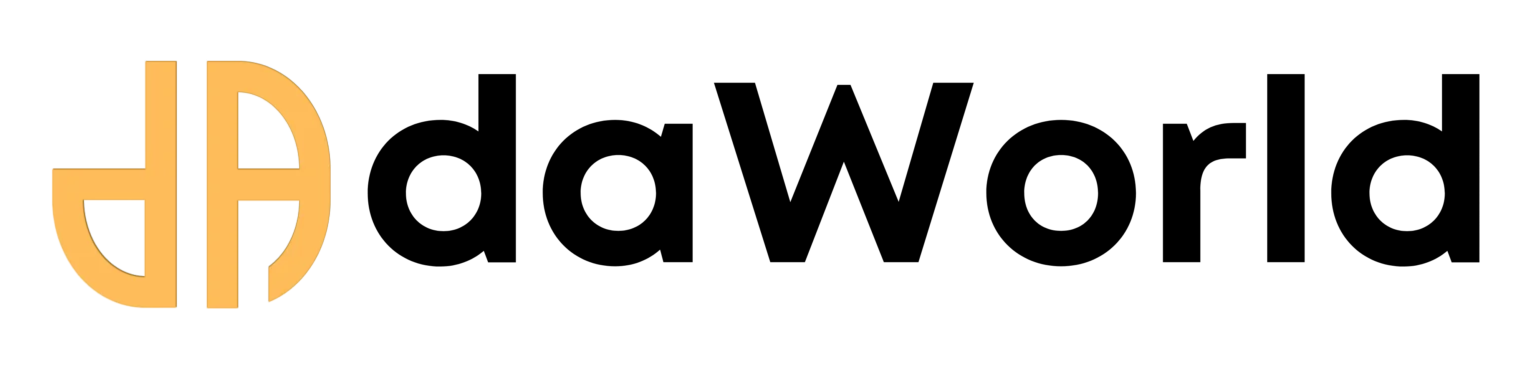Recommened Episodes
Slash Your SaaS Bills: A Step-by-Step Guide to Installing n8n for Free Automation
Article Summary
- Competency: Local Server Deployment for Automation
- Learning Outcomes: After reading this article, you will be able to:
- Explain the core benefits of self-hosted automation using n8n as a Zapier alternative.
- Install and run n8n on a local Windows, Mac, or Linux machine.
- Build a basic, practical workflow to automate a real-world task.
- Prerequisites: Basic familiarity with the command line/terminal.
- Estimated Read Time: 8 minutes
1. Introduction
Are expensive monthly subscriptions for tools like Zapier or Make eating into your startup's budget? What if you could run powerful, complex automations connecting all your favourite apps for free? It’s not too good to be true. It’s the power of self-hosting with n8n (nodemations).
In this detailed guide, we expand on our Instagram Reel to give you a step-by-step walkthrough of installing this game-changing tool on your own computer. You'll learn what n8n is, why it's a must-have for any cost-conscious business or creator, and how you can build your very first automated workflow in minutes.
2. What is n8n?
n8n is an extendable, "fair-code" licensed workflow automation tool. In simpler terms, it’s a powerful alternative to Zapier that you can host on your own server (or even your personal computer). It uses a visual, node-based editor where each "node" represents an app or a function. You connect these nodes to create "workflows" that automatically execute tasks when a certain trigger occurs.
It's built for everyone from developers who want ultimate control and customisation to small business owners and marketers who want to automate repetitive tasks without adding another hefty subscription to their expenses.
3. Key Benefits & Use Cases
Why should you care about n8n?
- Massive Cost Savings: This is the biggest draw. The tool itself is free when you self-host. You only pay for the server costs, which for many workflows can be run on minimal, low-cost hardware—or even your existing computer for development.
- Complete Data Privacy: Since you host it yourself, your data doesn't pass through a third-party company's servers. Your customer lists, API keys, and sensitive information remain under your control.
- Ultimate Flexibility: With over 350 native integrations and the ability to write custom code or create your own nodes, the possibilities are limitless. You aren't constrained by a SaaS company's feature list.
Practical Use Cases:
- For MSMEs: Automatically create an invoice in Razorpay, send a confirmation on WhatsApp, and add the customer to a Google Sheet row every time a new order is placed on your WooCommerce store.
- For Creators: When you publish a new video on YouTube, automatically generate an announcement post (with the video link) for your Discord, Telegram, and Twitter communities.
- For Students: Create a workflow that scrapes specific university or job portal websites for new internships with keywords like "marketing" or "developer" and sends you an email alert so you're the first to know.
4. Step-by-Step Guide: Installation and Setup
Getting your own automation powerhouse running is surprisingly simple. Let’s get started.
Step 1: Prerequisite - Install Node.js
n8n is built on Node.js, so you need to have it installed first. Node.js comes with npm (Node Package Manager), which we will use for the installation.
- Download the LTS (Long Term Support) version recommended for most users.
- Run the installer and follow the on-screen instructions.
To verify the installation, open your terminal (Command Prompt on Windows, Terminal on Mac/Linux) and run node -v. It should return a version number.
Step 2: Install n8n via npm
With Node.js and npm ready, installing n8n is just a single command. Run the following in your terminal:
npm install n8n -g
The -g flag installs n8n globally on your system, allowing you to run it from any directory.
Step 3: Run Your n8n Instance
Once the installation is complete, start the n8n service by simply typing:
n8n
Your terminal will show some output, indicating that the n8n server has started.
Step 4: Access the n8n Editor
Your personal automation engine is now live! To access it:
- Open your web browser.
- Navigate to http://localhost:5678.
- You will be greeted by the n8n user interface, ready for you to create your first workflow.
5. Practical Walkthrough: Automate Your YouTube Announcements
Let's build one of the use cases we mentioned earlier. Goal: When you post a new video, automatically send a message to a Discord channel.
- Create a New Workflow: In the n8n UI, click the '+' button to start a new, blank workflow.
- Add the Trigger Node:
- Click the first '+' icon to add a trigger.
- Search for and select the On App Event node.
- Under 'App', search for and select YouTube.
- Under 'Event', select New Video.
- You'll be prompted to create credentials (connect your Google account). Follow the steps.
- In the 'Channel ID' field, enter the ID of the YouTube channel you want to monitor.
- Add the Action Node:
- Click the '+' icon that appears after the YouTube node.
- Search for and select the Discord node.
- You will need to provide a 'Webhook URL' from your Discord server (Go to Server Settings > Integrations > Webhooks > New Webhook).
- In the 'Content' field, craft your message. Here's the fun part: you can use data from the previous node!
- Type: New Video Alert!
- Now, drag a data point from the left-hand 'INPUT' panel. Find title and drag it in.
- Type: Watch it here: and drag in the video_url field.
- Your final message will look something like this:
New Video Alert! {{$json["title"]}} Watch it here: {{$json["video_url"]}}
- Activate and Test:
- Click the toggle at the top of the screen to Activate your workflow.
- Save it. Now, the next time a video is published on the specified channel, your message will be instantly posted to Discord.
6. Conclusion & Next Steps
Congratulations! You have successfully taken a massive step toward digital independence. You've learned what n8n is, understood its immense value for saving money and protecting data, and deployed your very first automated workflow. You are no longer just a user of platforms; you are now a builder.
As we teased in our Reel, our next step is to explore more complex, multi-step workflows specifically for E-commerce businesses. Stay tuned to daWorld.info as we show you how to connect payment gateways, CRMs, and support systems to create a truly automated business engine.