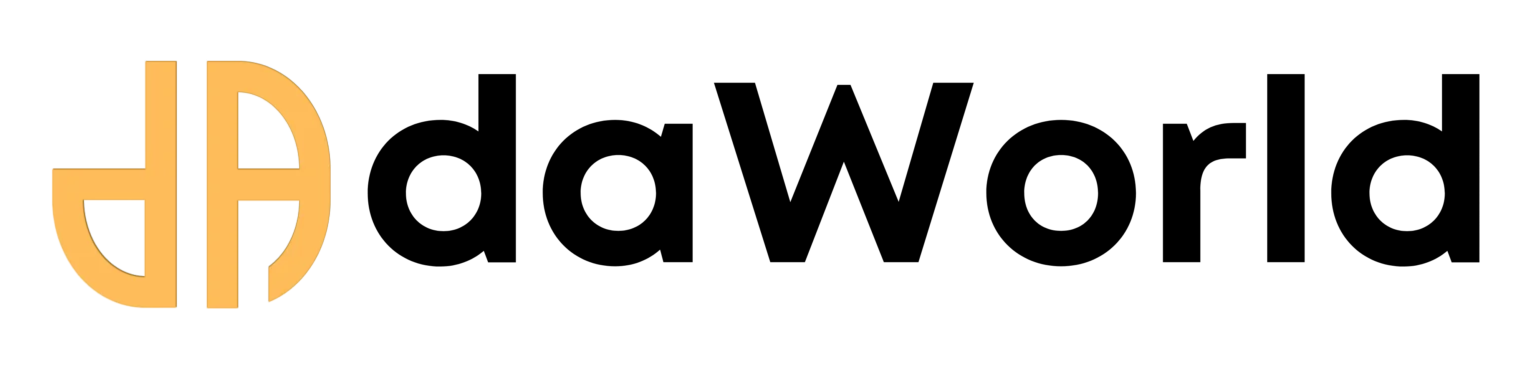How to Automate Instagram DMs with ManyChat: A Step-by-Step Guide
In This Guide
- Competency: Marketing Automation & Lead Generation
- Learning Outcomes: After reading this article, you will be able to explain the core benefits of comment automation, connect a ManyChat account to your Instagram Business Profile, and create a basic automation flow.
- Prerequisites: An active Instagram Business Account connected to a Facebook Page.
- Estimated Read Time: 9 minutes
1. Introduction
If you're a creator or a business on Instagram, you know the struggle. You get dozens of DMs and comments asking for links, prices, or more information. Answering them all manually is time-consuming and often impossible, especially as you scale. But what if you could put this entire process on autopilot?
This is where marketing automation comes in. In this guide, we'll break down exactly how you can use a powerful tool called ManyChat to automatically reply to comments on your Instagram posts and send information directly to your audience's DMs. You will learn how to set up the exact same system we use at daWorld, turning your comment section into an efficient, automated information delivery machine.
2. What is ManyChat?
ManyChat is a leading chatbot platform that allows you to create automated conversations on platforms like Instagram, Facebook Messenger, and WhatsApp. In simple terms, you can build a "bot" that interacts with your audience based on specific triggers and rules you define.
Its primary purpose is to help businesses and creators manage communications, generate leads, and drive sales without manual intervention. From answering frequently asked questions to running complex marketing campaigns, it's a versatile tool designed for anyone looking to leverage automation on social media.
3. Key Benefits & Use Cases
Why should you invest time in learning ManyChat? The advantages are immediate and impactful.
- 24/7 Instant Engagement: Your bot works around the clock. When a user comments on your Reel at 3 AM asking for a link, they get it instantly, creating a "wow" experience.
- Massive Efficiency Boost: Free yourself from the repetitive task of sending the same link or message dozens of times. Focus on creating great content while the bot handles the logistics.
- Streamlined Lead Magnet Delivery: The primary use case we're focusing on. You can offer a free guide, checklist, or link in your content and use automation to deliver it seamlessly, capturing user interest at its peak.
Practical Use Cases:
- For MSMEs: A clothing brand can ask users to comment "CATALOGUE" on a post to instantly receive a DM with a link to their latest collection.
- For Creators: A fitness coach can run a campaign where commenting "WORKOUT" sends users a link to a free workout plan PDF.
- For Startups: A SaaS company can ask users to comment "DEMO" on a feature announcement to get a link to a video walkthrough or a scheduling page.
4. Step-by-Step Guide: Setting Up Your First Instagram Comment Automation
Let's build your first automation. Follow these steps carefully.
Step 1: Sign Up for ManyChat and Connect Your Instagram
- Go to manychat.com and sign up for an account. They offer a free plan which includes up to 1,000 contacts, making it perfect to start with.
- During the onboarding process, select "Instagram" as your channel.
- You will be prompted to authenticate with Facebook. It is crucial that you select the Instagram Business Account and the linked Facebook Page that you want to automate. Grant all the requested permissions for the integration to work correctly.
Step 2: Create a New Automation Flow
- Once on your dashboard, navigate to the Automation tab on the left sidebar.
- Click the "New Flow" button, usually at the top right. Select "Start from Scratch".
- Your first block will be the "Starting Step". Click on it and select "New Trigger".
Step 3: Configure the Instagram Keyword Trigger
- A panel will open with a list of triggers. Select "Instagram Keyword".
- A new configuration window will appear. Here's how to set it up:
- Message is: Leave this as the default "Comment".
- Keyword: Type the specific word you want to trigger the automation. For our example, we use AUTOMATE. You can add multiple keywords if you like.
- Trigger when a user comments on: You can choose to trigger this on a Specific Reel/Post or on Any Reel/Post. For a targeted campaign, select the specific post.
- Create public reply in comments: You can optionally add a public reply in the comment thread itself. It's often best to leave this off to keep the comments clean and focus on the DM.
- Click "Save". Your trigger is now set.
Step 4: Craft Your Automated DM Reply
- Now, connect a new block to your trigger. The default option is usually "Send Message". If not, click the + icon and select the "Instagram" action.
- Click on the message block to edit it. A text editor will appear.
- Write the message you want to send. You can personalize it by clicking the { } icon and adding the user's first name.
- To add a link, type your text (e.g., "Click here for the guide"), select it, and use the link icon in the formatting bar to insert your URL.
- Your message could be: "Hey {first_name}! Thanks for your interest. Here's the complete step-by-step guide you asked for:" followed by a button with your link.
- Once you're happy with your message, click the "Set Live" or "Publish" button at the top right of the screen.
5. Practical Walkthrough: The AUTOMATE Example
Let's see how the flow we just built works in the real world.
- Input: A user watches our Reel and sees the call-to-action. They go to the comments section and type: AUTOMATE.
- Automation Logic:
- ManyChat's trigger is constantly listening to the comments on that specific Reel.
- It detects the keyword "AUTOMATE".
- It immediately executes the action connected to that trigger, which is to send our pre-written DM.
- Output (The DM): The user instantly receives a message in their Instagram DMs that says: "Hey! Thanks for your interest. Here is the link to the complete guide on setting up this automation for yourself: [https://daworld.info/blog/automate-instagram-dms]"
6. Conclusion & Next Steps
You have now successfully built a powerful automation that saves you time and creates a fantastic interactive experience for your audience. This simple comment-to-DM flow is just the beginning. The real power of ManyChat lies in creating multi-step conversations, qualifying leads, and even integrating with other business tools.
Experiment with this feature for your next content launch. The ease and professionalism it adds to your workflow is a game-changer. In our next articles, we might explore more advanced flows, like creating automated replies for your Instagram Story mentions!