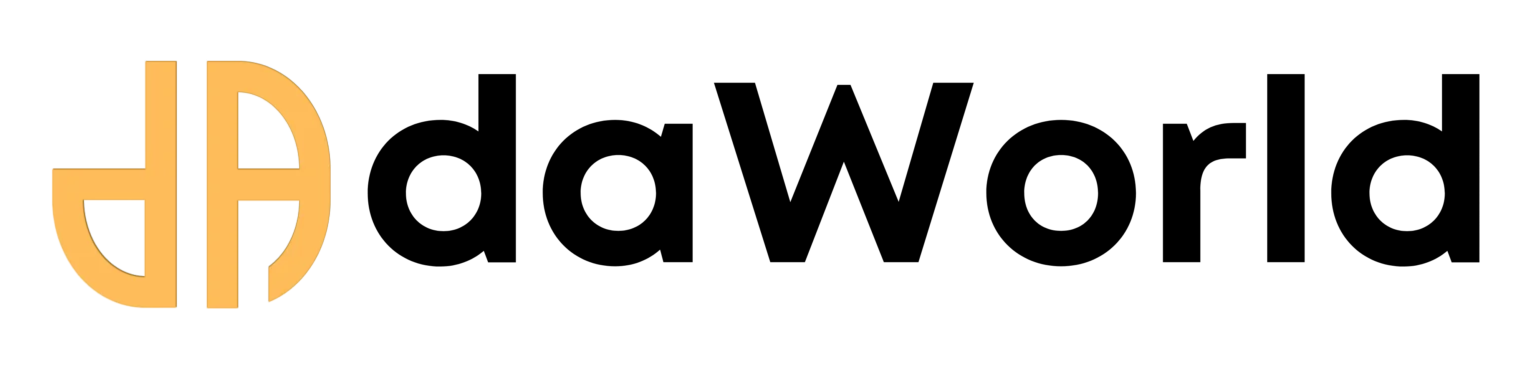Recommened Episodes
Create Hyper-Realistic AI Animated Ads: A Step-by-Step Guide with Our Dynamic Prompt Engine
Competency: Applied AI for Marketing Content
Learning Outcomes: After reading this article, you will be able to:
Understand the structure of a dynamic, multi-variable AI image prompt.
Use the provided "Dynamic Ad Prompt Engine" to generate custom, on-brand images for any business concept.
Craft detailed instructions to animate the generated images using AI video models like VEO-3.
Prerequisites: Access to an AI image generator (e.g., Midjourney, Stable Diffusion) and ideally an AI video generator (e.g., VEO-3, Sora).
Estimated Read Time: 8 minutes
1. Introduction
You’ve seen them everywhere: stunning, short, animated videos taking over your social media feeds. While they look impressive, a crucial question for any business owner, creator, or marketer is: "How can I actually use this for my business?" A generic, cool-looking animation is just noise; a strategically crafted one is a powerful marketing asset.
This is where most people get stuck. In this guide, we'll bridge that gap. We're introducing the Dynamic Ad Prompt Engine—a structured template we’ve developed to transform generic AI trends into hyper-realistic, on-brand animated ads. We will walk you through, step-by-step, how to use this engine to create visuals that don't just look good, but also tell your brand's story.
2. What is the Dynamic Ad Prompt Engine?
Think of the Dynamic Ad Prompt Engine not as a single prompt, but as a smart, reusable blueprint. It's a structured XML template designed to take simple inputs about your business and generate a complex, highly detailed prompt for an AI image generator.
Instead of you having to think about camera angles, lighting, and cinematic effects every time, the engine has those best practices built-in. You only need to provide three core variables:
Your business concept.
Your brand colors.
The mood you want to convey.
The engine takes this information and systematically constructs a "master prompt" that ensures a high-quality, professional, and consistent output every single time.
3. Key Benefits & Use Cases
Why use a structured engine instead of just typing a simple sentence?
Brand Consistency: By defining your brand colors and mood, you ensure every visual feels like it belongs to your brand.
Cinematic Quality: The engine is pre-loaded with technical details like camera settings (shallow depth of field), lighting (cinematic, dramatic), and quality (8K, Unreal Engine 5), guaranteeing a premium look.
Massive Time & Cost Savings: Get visuals that rival high-budget commercial stills in minutes, without hiring a production studio.
Unlock Your Creativity: It allows you to visualize and create aspirational marketing content that was previously out of reach for most MSMEs and solo creators.
Use Cases:
A Startup Founder: Can generate a series of ads showing their app's UI on a futuristic holographic display.
A Freelance Web Developer: Can create a visual of themselves building a 3D website model, showcasing their skills for their portfolio.
An E-commerce Store Owner: Can generate an ad for their new line of supplements, featuring a fit bodybuilder in a high-tech gym environment.
4. Step-by-Step Guide: Using the Prompt Engine
Let's get hands-on. Follow these steps to create your first branded image.
Step 1: Understand the Core Variables
First, copy the entire XML code block below. You will only be editing the content inside the {{...}} placeholders.
{{business_concept}}: The core action or service. Be descriptive. (e.g., "developing a sleek mobile application," "crafting handmade leather shoes," "analyzing financial market data").
{{brand_colors}}: Your primary and secondary brand colors. (e.g., "deep navy blue and electric gold," "earthy terracotta and forest green").
{{mood_and_tone}}: The feeling you want the image to evoke. (e.g., "professional, trustworthy, and innovative," "energetic, bold, and youthful").
Step 2: Copy the Full XML Prompt
Here is the complete engine. Copy this into a text editor of your choice.
<DynamicAdPrompt>
<Input>
<Variable name="business_concept">
{{business_concept}}
</Variable>
<Variable name="brand_colors">
{{brand_colors}}
</Variable>
<Variable name="mood_and_tone">
{{mood_and_tone}}
</Variable>
</Input>
<OutputDirectives>
<ImagePrompt name="Final Image Prompt for Stable Diffusion / Midjourney">
A photorealistic, hyper-detailed 8K cinematic still of a confident professional actively engaged in [{{business_concept}}]. The subject is in a clean, modern, and aspirational environment relevant to their work. The scene is illuminated with dramatic, professional lighting. A futuristic, glowing holographic interface floats nearby, visualizing the successful outcome of their work. The color palette subtly integrates [{{brand_colors}}]. Medium shot, shallow depth of field, captured with a sharp lens. The overall tone is [{{mood_and_tone}}]. Unreal Engine 5 rendering quality. Aspect Ratio 9:16.
</ImagePrompt>
<AnimationPrompt name="Animation Notes for VEO 3">
- Primary Action: The image should be animated with subtle, slow-motion movement. The professional makes a small, deliberate gesture, like tapping the hologram or a slight, confident nod.
- Meta Element Animation: The holographic interface should be the focus of the animation. The UI elements should gracefully transition, the data points should pulse with light, or the 3D model should slowly rotate.
- Camera Movement: Introduce a very slow push-in (dolly zoom) or a gentle parallax effect to add depth and a cinematic feel.
- FX: Add subtle light particles or data motes floating in the air around the hologram to enhance the high-tech feel.
- Loop: The final video should be a seamless 4-6 second loop.
</AnimationPrompt>
</OutputDirectives>
</DynamicAdPrompt>Step 3: Fill in Your Variables (Example)
Let’s say you are a financial consultant for startups. Here’s how you’d fill it in:
{{business_concept}}: analyzing complex stock market data on a holographic chart
{{brand_colors}}: deep corporate blue and bright success green
{{mood_and_tone}}: intelligent, reliable, and futuristic
Step 4: Generate Your Final Image Prompt
Now, take the filled-in variables and replace the placeholders within the ImagePrompt section. Your final, ready-to-use prompt will be:
A photorealistic, hyper-detailed 8K cinematic still of a confident professional actively engaged in analyzing complex stock market data on a holographic chart. The subject is in a clean, modern, and aspirational environment relevant to their work. The scene is illuminated with dramatic, professional lighting. A futuristic, glowing holographic interface floats nearby, visualizing the successful outcome of their work. The color palette subtly integrates deep corporate blue and bright success green. Medium shot, shallow depth of field, captured with a sharp lens. The overall tone is intelligent, reliable, and futuristic. Unreal Engine 5 rendering quality. Aspect Ratio 9:16.
Simply paste this final prompt into your preferred AI image generator.
5. Practical Walkthrough: From Image to Animation
Generating the static image is only half the battle. Now, let's bring it to life.
The Animation Notes
Look at the <AnimationPrompt> section of the engine. It provides a clear recipe for the AI video model:
Primary Action: The person in the image should make a small, confident gesture.
Meta Element Animation: The holographic stock chart should be the center of motion, with data points pulsing or lines drawing themselves.
Camera Movement: A slow push-in will make the scene feel more important and cinematic.
FX & Loop: Adding floating particles enhances the tech feel, and a seamless loop is perfect for social media.
Creating the Animation Command
Using these notes, you can now instruct an AI video tool like Google VEO-3. You would upload your generated image and provide a prompt like this:
Animate this image. The financial consultant should nod confidently. The holographic stock chart should pulse with a green light, and a trend line should animate drawing upwards. Add a very slow camera push-in. Make subtle data particles float in the air. The video should be a 5-second seamless loop.
6. Conclusion & Next Steps
You now have the power to move beyond generic trends and create bespoke, high-quality marketing visuals that truly represent your brand's vision and professionalism. This Dynamic Ad Prompt Engine is your starting point. Experiment with different business concepts, moods, and colors.
By systemizing your creative process, you can build a library of stunning, on-brand content in a fraction of the time and cost. In our next Exploration of Technology, we might explore how to chain these AI tools together for a fully automated content creation workflow. Stay tuned.